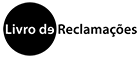Tutorial Video
Follow the Steps:
By associating your Ciência ID with Universidade Lusófona, you are authorizing the consultation of data related to your scientific and professional production available in your profile. This data will be automatically integrated into your professor page on the University website.
0 – Log in at Ficha de Docente.
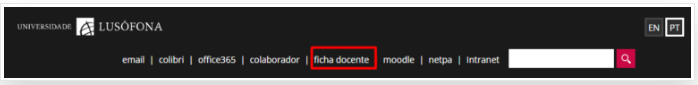
1 – Fill in the “ORCID” and “Science ID” fields and save the changes. Then click on the link indicated with the arrow.
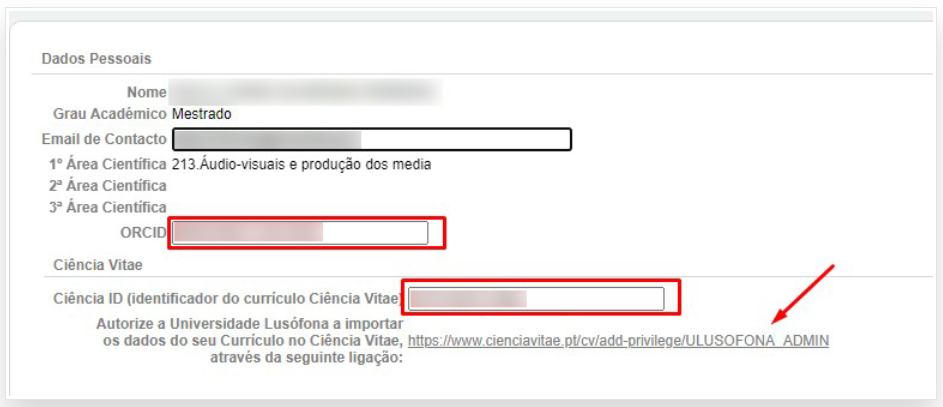
2 – Log in with one of the authentication methods.

3 – To allow information sharing, click “Agree”.
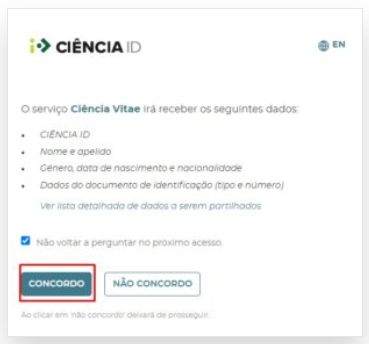
4 – Then click on “Compreendi”
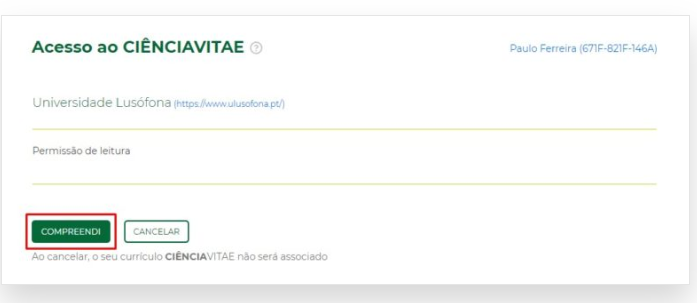
5 – To check that your profile has been correctly linked, click on “Settings”.
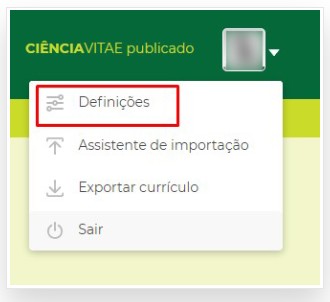
6 – In “Entity Access Permissions”

7 – If the profile of Universidade Lusófona is listed, the association was successful.