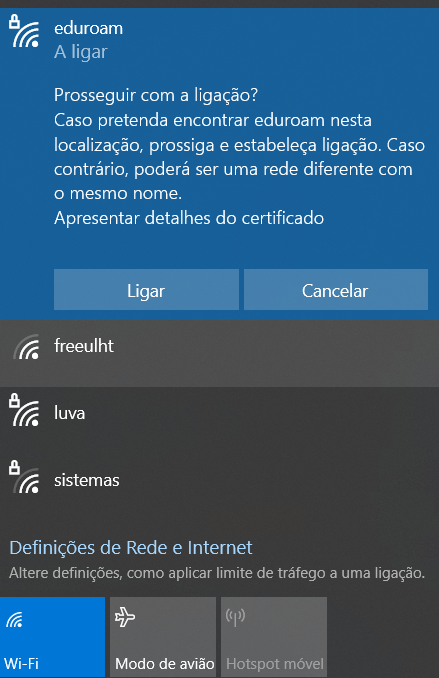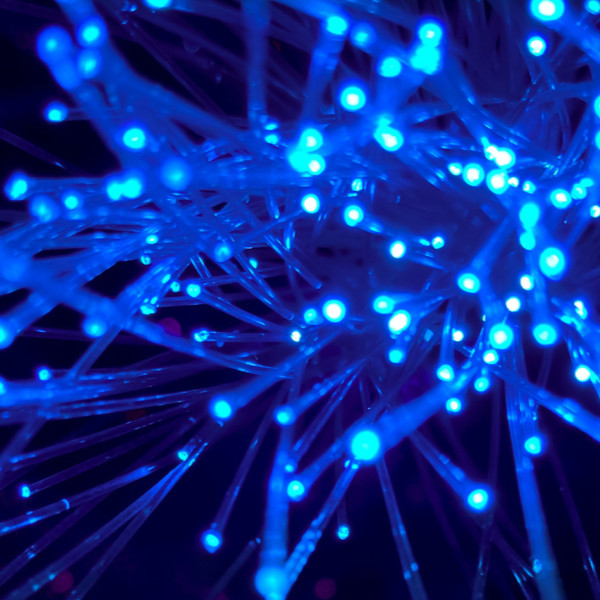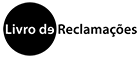Log in! Follow the 4 Steps
2. 1. First open the wi-fi function, in this you will find the option to connect to the “eduroam” network and just select it.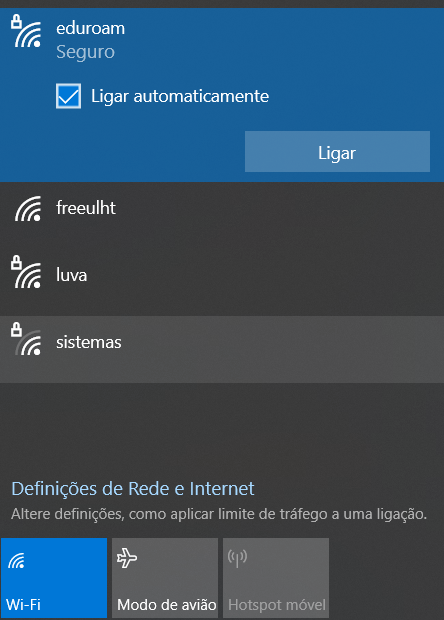
2. Then enter your credentials (email and password), you will be asked to access them.
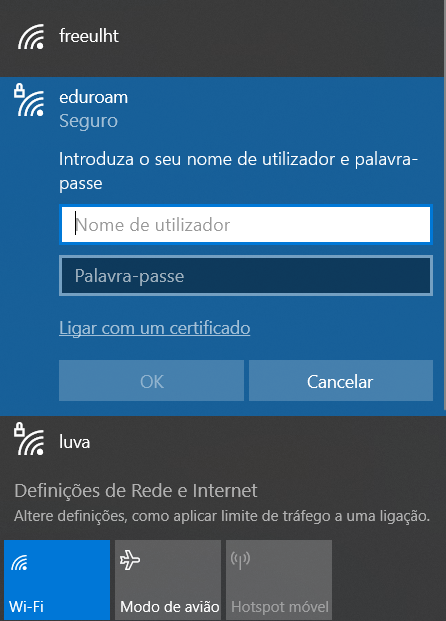
3. Check in this step if the user entered matches your institutional email.
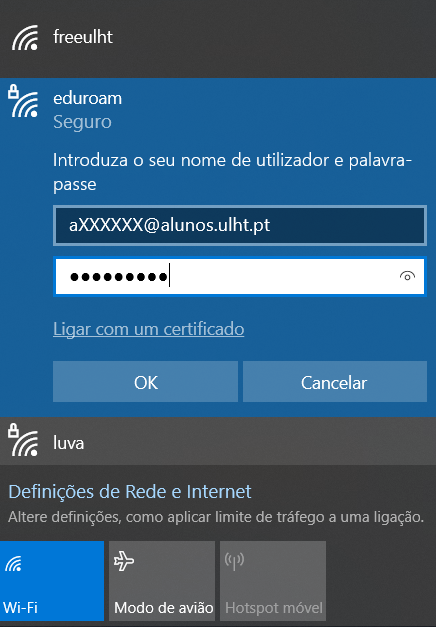
4. Finally, when making your first access to the Wi-Fi network, you must select the option “Connect” and you will be connected to our network.