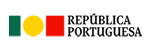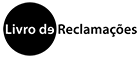Universidade Lusófona provides its students and teachers with an account in the Qualtrics software. To access the Qualtrics account at Universidade Lusófona, follow these steps:
1 - Access the following address: https://ulusofona.qualtrics.com/
2 - Choose the option "My organization's single sign-on (SSO)"
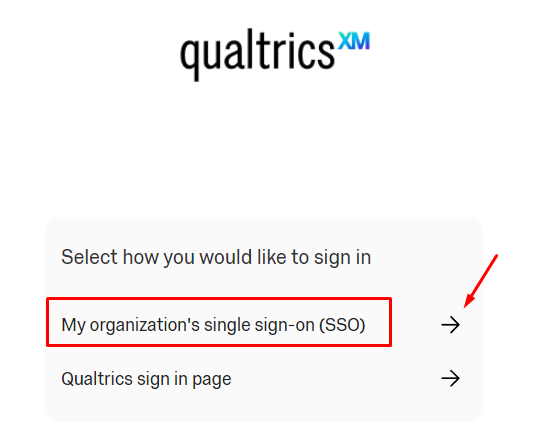
3 - Insert your teacher/student data and the respective password in the following window
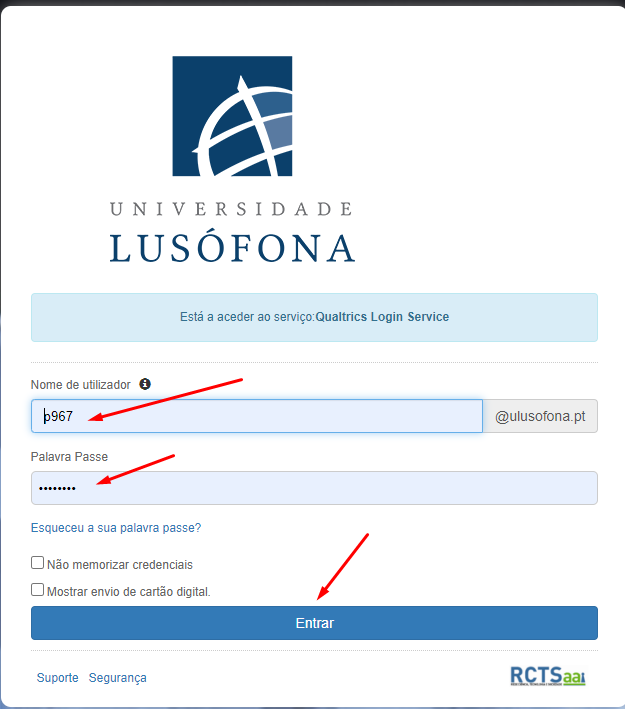
4 - If the data is correct, you will be redirected to the Qualtrics homepage where you can create your questionnaires.