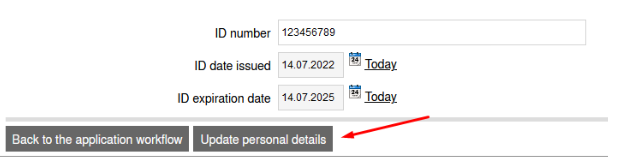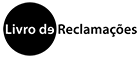Step 1 - Access the application form for the Erasmus Outgoing program
Link
To apply for an Erasmus Outgoing Mobility program, you must access the application portal via the following link.
You must log in with your student credentials.

On the next screen choose the option Agree.
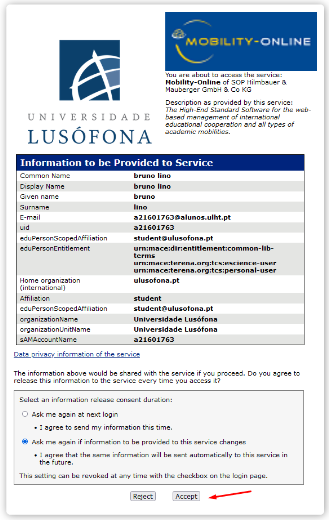
Step 2 Once you have filled in your details, you must submit your application. Once submitted, you will receive an e-mail with the next steps.
At the end of the e-mail you will find a link to access the management of your application. Follow the link at the bottom of the e-mail to proceed with the application process.
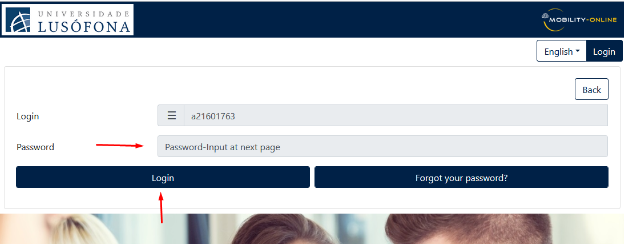
To log in again use your student number (a2########). In this step choose the Login option. You will be asked for your password in the next step.

After logging in, you will have access to your application management, where you will have to finish filling in your personal details. Whenever you need to access your application, use the link that was sent to your email in the step above.

Step 3 - Fill in the personal data
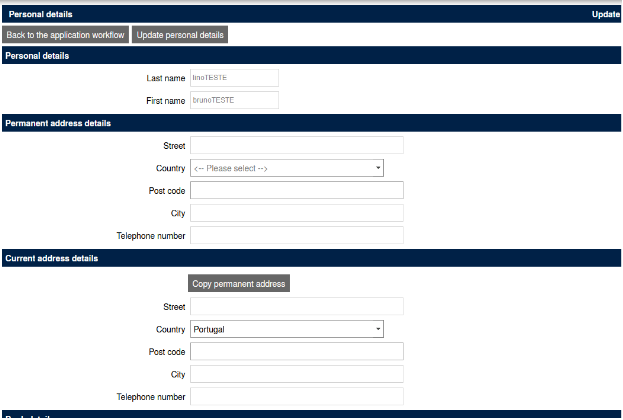
The personal data you will have to provide is as follows:
- The permanent address;
- Current address (if different);
- The bank details to which the scholarship amounts will be transferred in case of acceptance;
- The data of the identification document (the data will be sent to the destination institution and therefore it is necessary that you provide them since the Lusófona University is not allowed to provide these data without your authorization).
After filling in, choose the option "Update personal details".