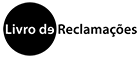When you submit a job in Moodle, you can check the similarity percentage and consult the respective report. See steps below.

1. Until you decide to submit the work, you can access the similarity report of the submitted files (*). The files go through 3 states:
- Queued
- Pending
- Ready, with indication of the similarity percentage
To access the report, click on the percentage.

2. When the analysis process is finished and before the deadline, the work must be submitted for evaluation.
(*) It is necessary for the teacher to create the activity in Moodle with the button parameters «Submit the work» and «Turnitin» ACTIVE
Disclaimer
Considering that Turnitin is only one of the similarity evaluation methods, the results entered in the reports extracted from this system must be considered as an element additional weighting within the scope of a more global analysis of a Student's writing ability. The Originality Reports are only tools to support the detection of text similarities in the compared works and do not determine, by themselves, in a binding, conclusive or definitive way, the existence of plagiarism, leaving it up to the teacher to resort to other elements or tools to formulate the final decision, within the framework of a duly supported broad professional judgment.