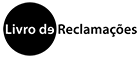1. How to access the Assessment platform
After reading the guide and FAQs proceed to the evaluation platform
Access the platform
Figure 1 - avaDOC landing page
2. Authentication
Authentication (see figure 2) is done using your username (ex. p999) and corresponding password.

Figure 2 - Authentication
3. Evaluation Process
! Prior Note ! You should only submit your assessment when you have completed filling it out. After submission, the contents can no longer be changed by the person being evaluated. If you want to change a report that has already been submitted consult the FAQs to find out how to proceed.
Your assessment process page is organized into several sections. The first section graphically presents the phases and dates of the process and the period elapsed in each of them, as well as the phase and situation in which your process is (see figure 3).
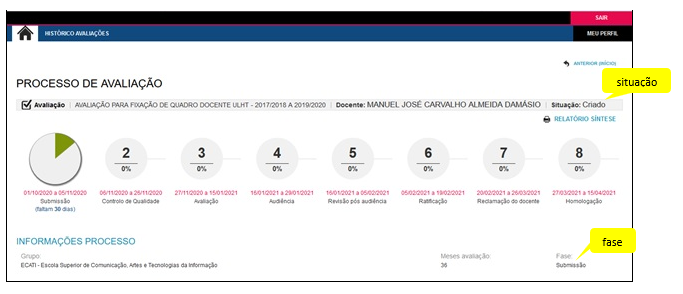
Figure 3 - Status of the evaluation process
3.1. Evaluation Contents
It is in this section that the assessor lists and describes the activities that will be assessed. The filling out form is organized according to the aspects being evaluated (see figure 4). Each of them adds a set of indicators, accessible through the OPEN/CLOSE PARTIAL ASSESSMENTS options.
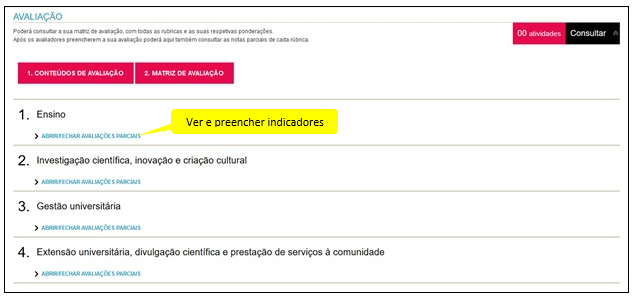
Figure 4 - Assessment Contents
In each of the indicators, the person being evaluated lists and describes the activities carried out during the period under evaluation, and may, if desired, attach documentary support that corroborates and/or details these activities (see figure 5).
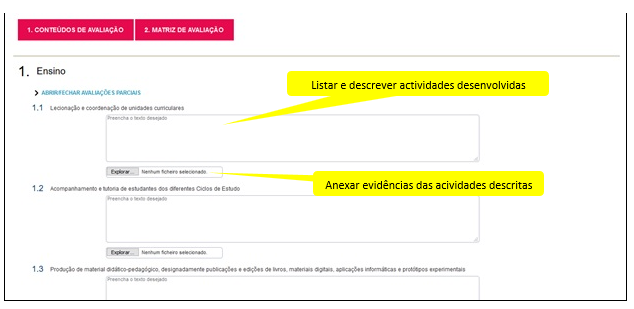
Figure 5 - Filling in Indicators
3.2. Attachments
In the attachments section you must attach your Curriculum Vitae, copies of the Diplomas in all the degrees you have obtained, Recognition of foreign diploma in Portugal, when applicable, and Certificate of Pedagogical Competences (formerly CAP).
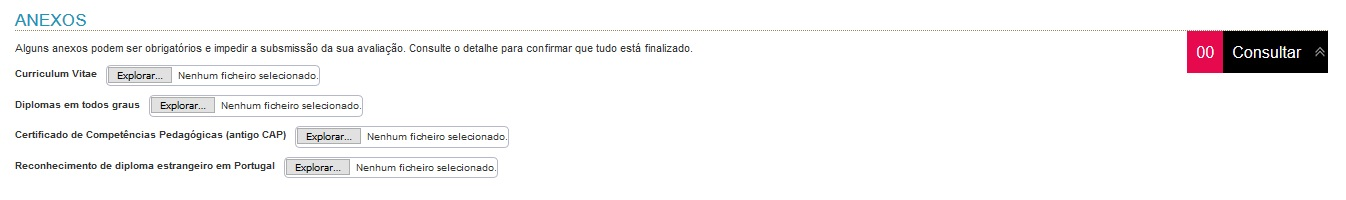
Figure 6 - Attachments
3.3. Observations
In the remarks section we ask you to indicate your ORCID iD and CIÊNCIA ID.
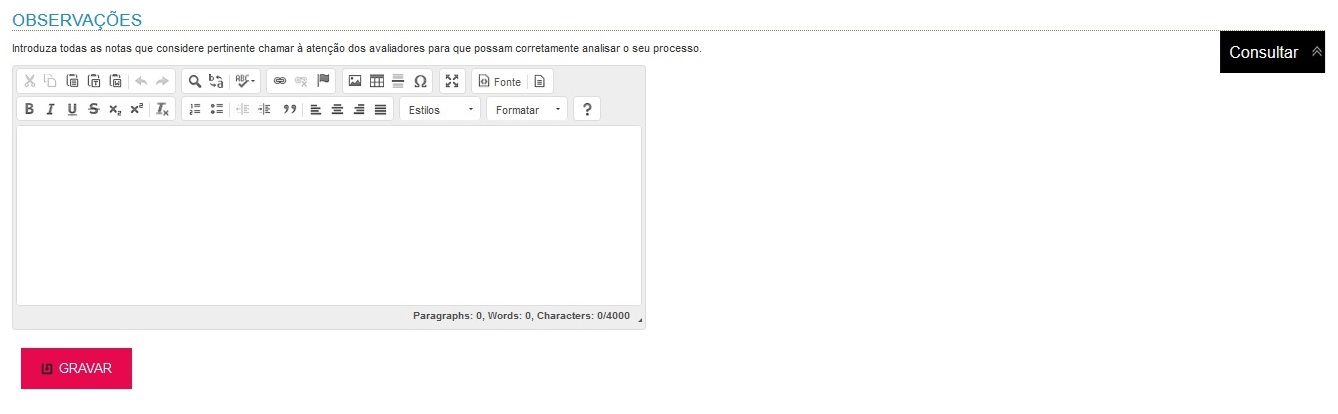
Figure 7 - Observations
3.4. Submit Rating
After completing the contents, attachments and observations, you must submit them to be validated and subsequently evaluated by the Evaluation Committee.
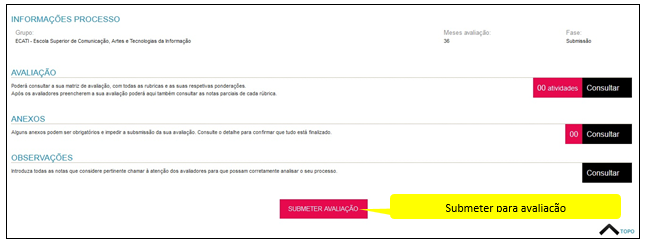
Figure 8 - Submit
3.5. Evaluation Matrix
In this option, you can consult your evaluation matrix, with all the items and their respective weights (base values).
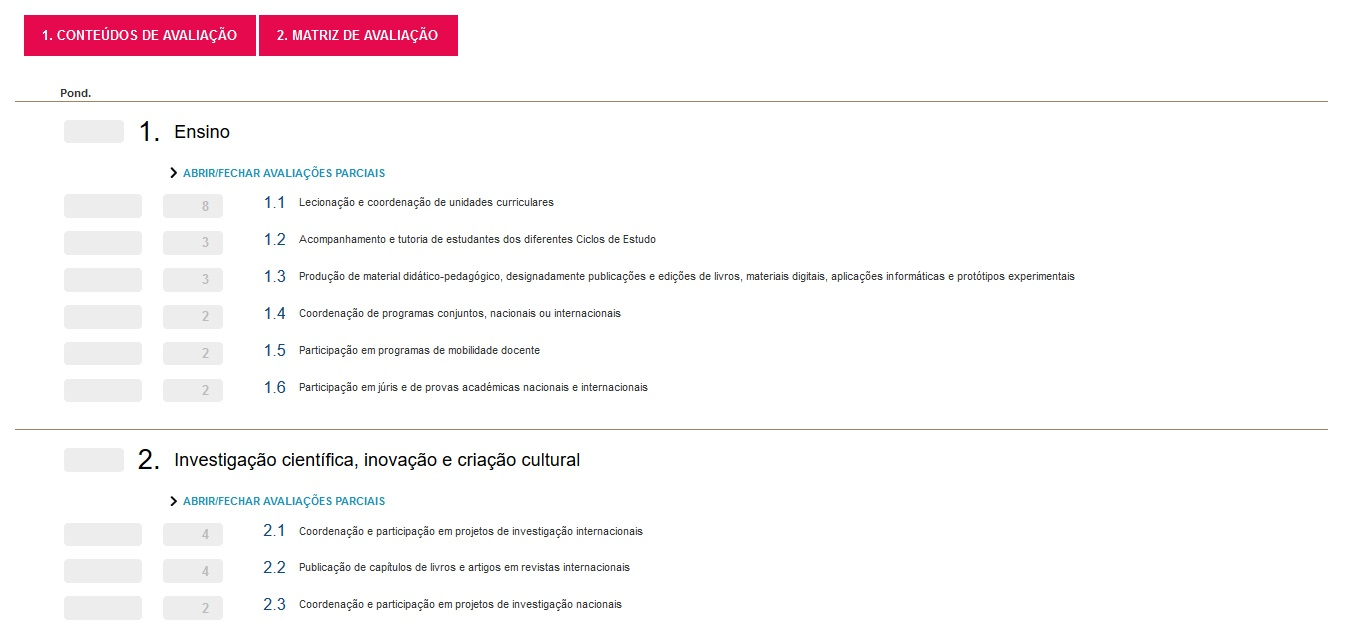
Figure 9 - Evaluation Matrix