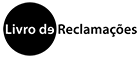Reporting HomePage
At the top of your screen you will see the “Reporting” option.

This takes you to the report homepage which contains links to help you find existing reports, import or create a new one.
WORKSPACES
Workspace is another term for reports in Pure. If you click on My Workspaces, there are three different workspaces:
- Shared with the Institution
- Reports that other users have shared with everyone who has the role of reporter.
- Shared with me
- Reports that other users have shared directly with you, and possibly with others.
- Created by me
- Reports you have saved may or may not be shared with others.
When you first click on a report in My Workspace, you will be given a preview of the data stories (like a dashboard for that report - see below).

Share a WORKSPACE
To share a report, open the report you want to share and click on “Share workspace” in the top right-hand corner and select the User you want to share it with.


After clicking on “Share Workspace” you will receive a notification on the workspace page itself and in your email.

Note: All shared workspaces appear in the “Shared With Me” tab and are editable by everyone with access to the workspace.
Mais informações: research@pure.ulusofona.pt
Descarregar (pdf)