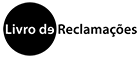Lisboa
To schedule an online meeting at Microsoft Teams, you must access the "Calendar" option found on the left bar and choose the New Meeting option. Here you can define the meeting details and add guests (250 maximum).
With Microsoft Teams it is also possible to share the session link with students so that they can join the class. The process is slightly different from what exists in Colibri (Zoom) because the link is only created after the session is started. See details at Create a session with Teams and share on Moodle