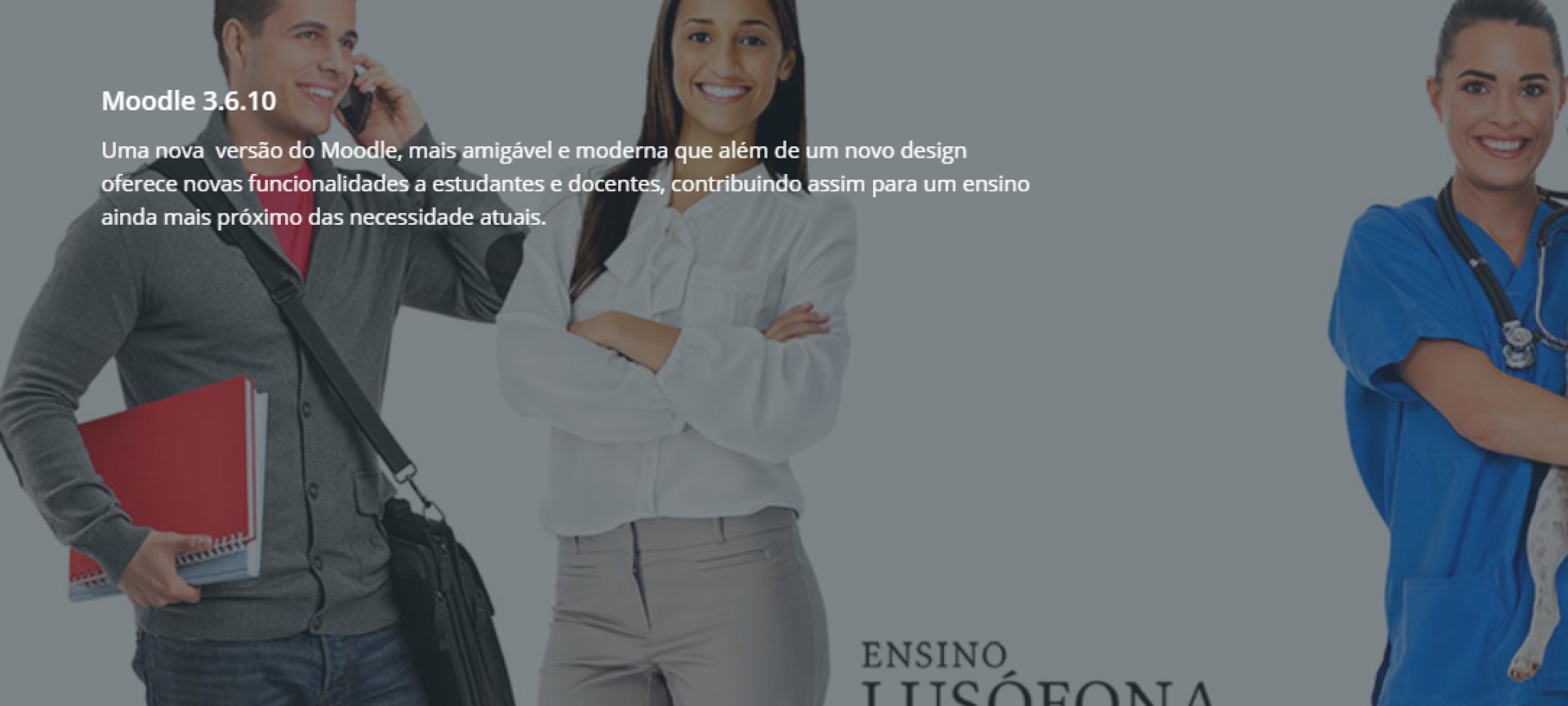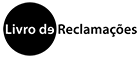Lisboa
Some features in Moodle depend on having your institutional email correctly defined in your Moodle profile. The email that must appear in your profile is the email with the following format:
pxxxx@ulusofona.pt or pxxxx@ulp.pt. Only then will you have access to all services available on Moodle, namely scheduling Zoom / Colibri sessions from Moodle.
To change your email you must access your profile
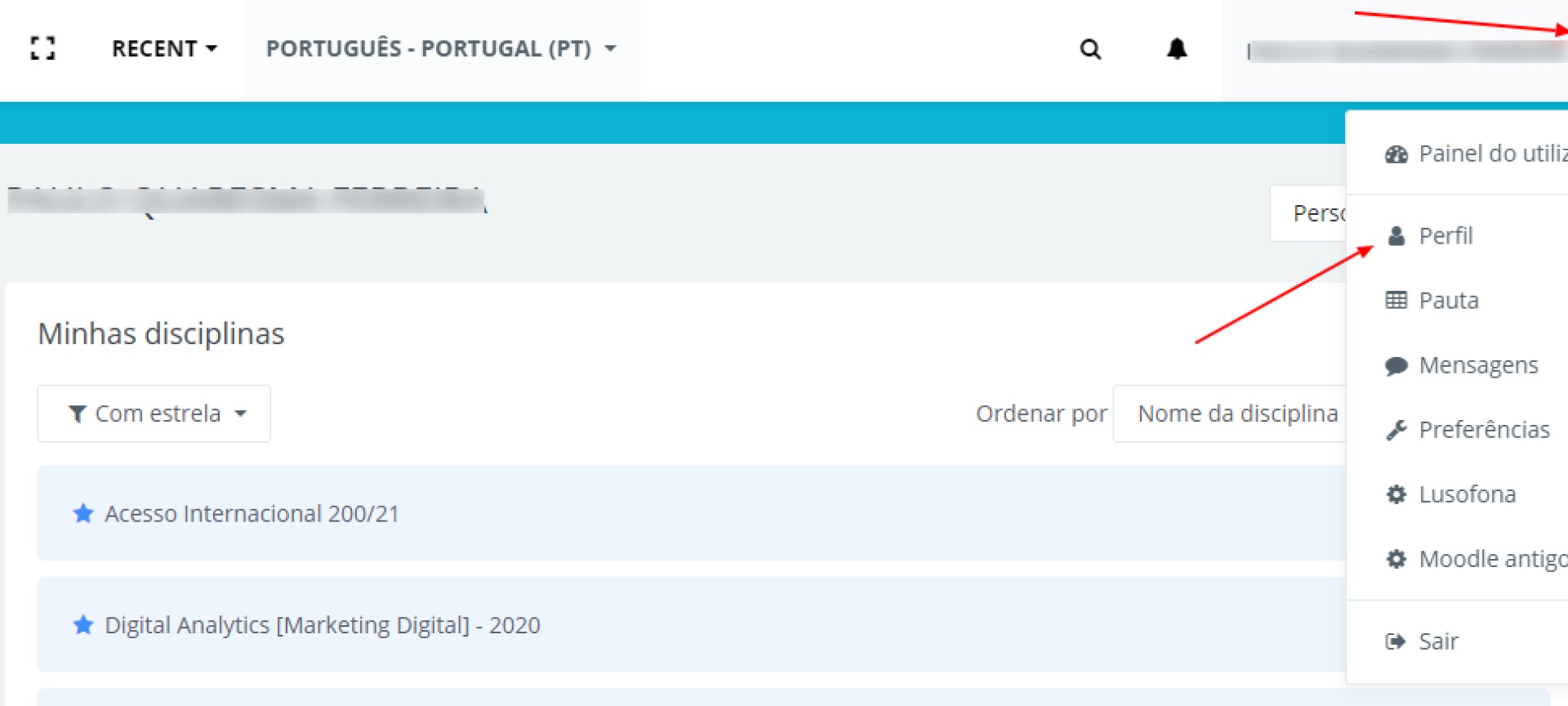
Then access the cogwheel that is at the top right
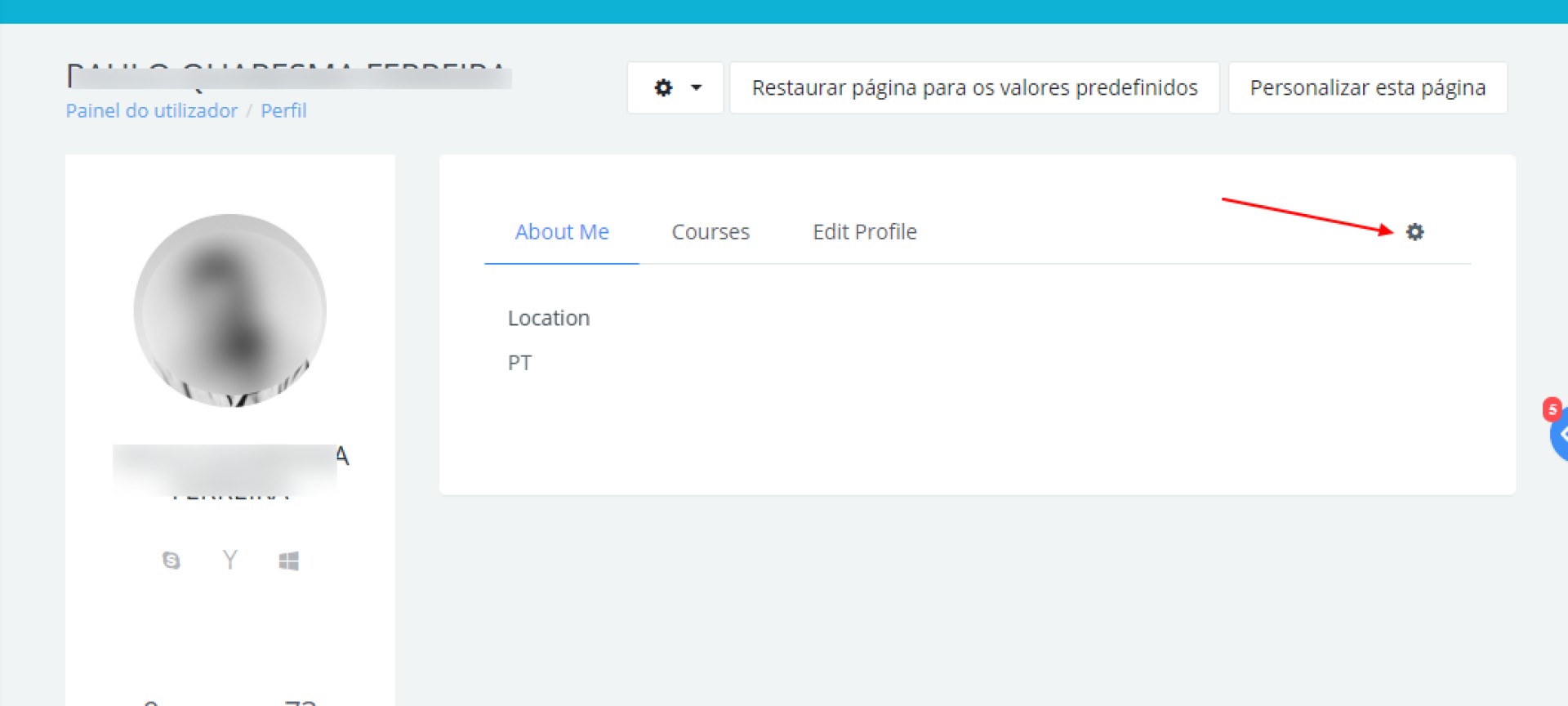
Choose the option edit profile
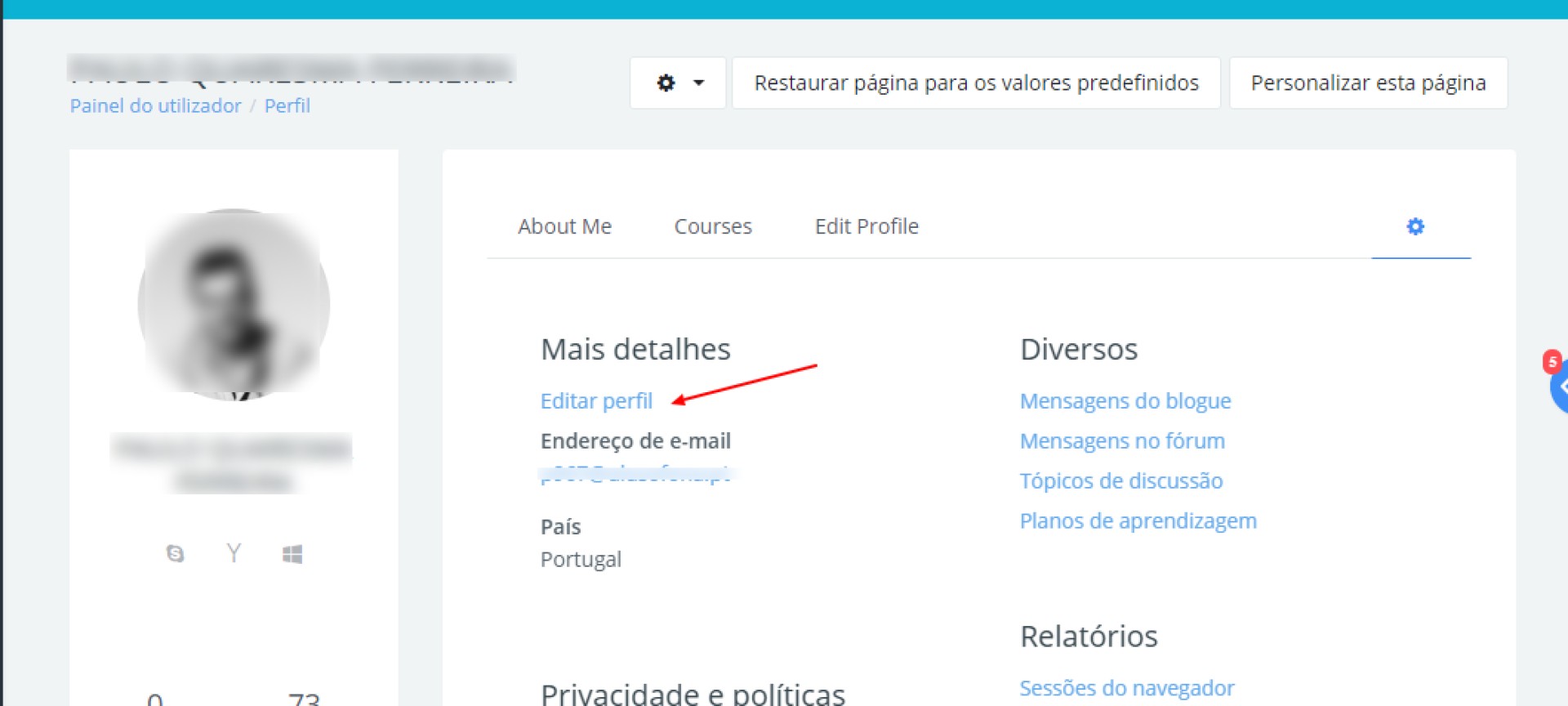
Change your email
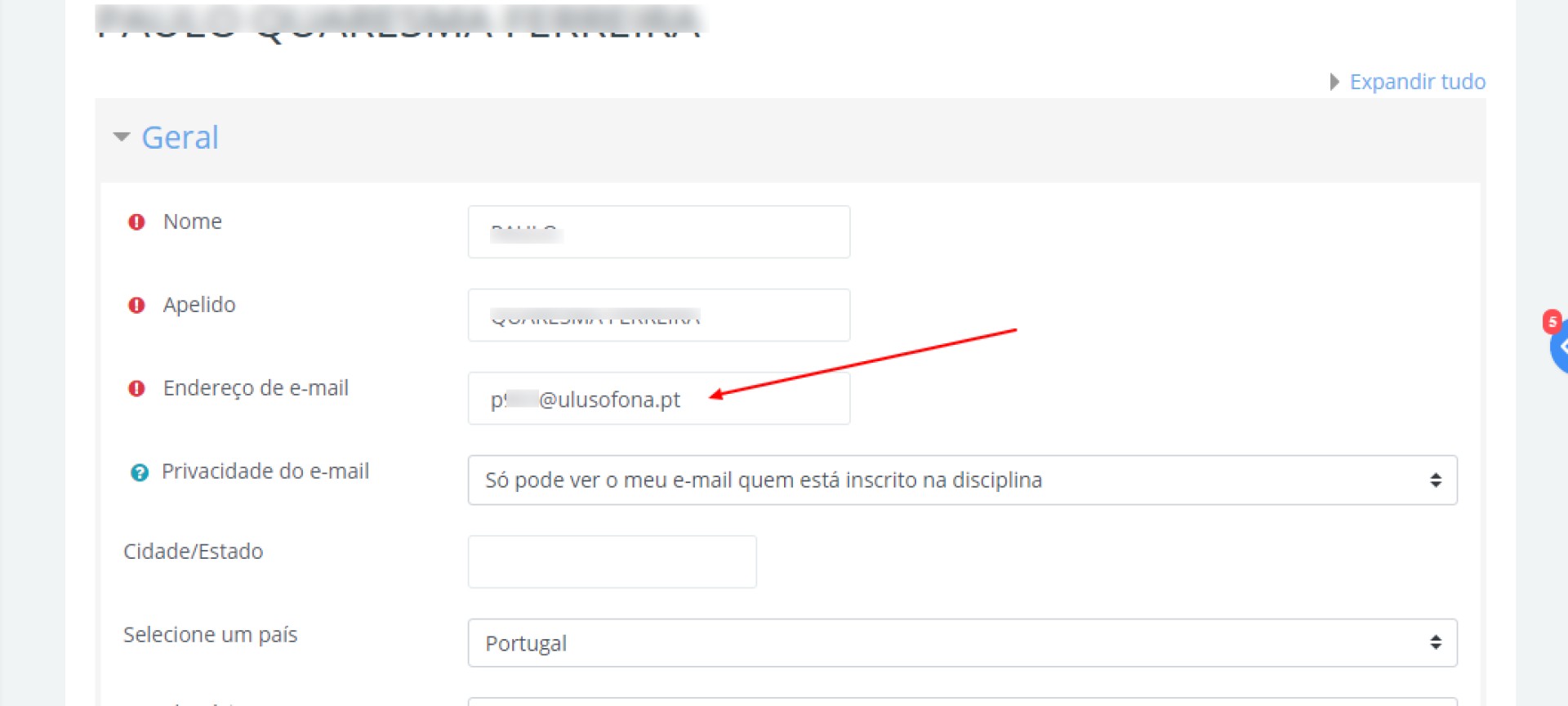
Confirm the change
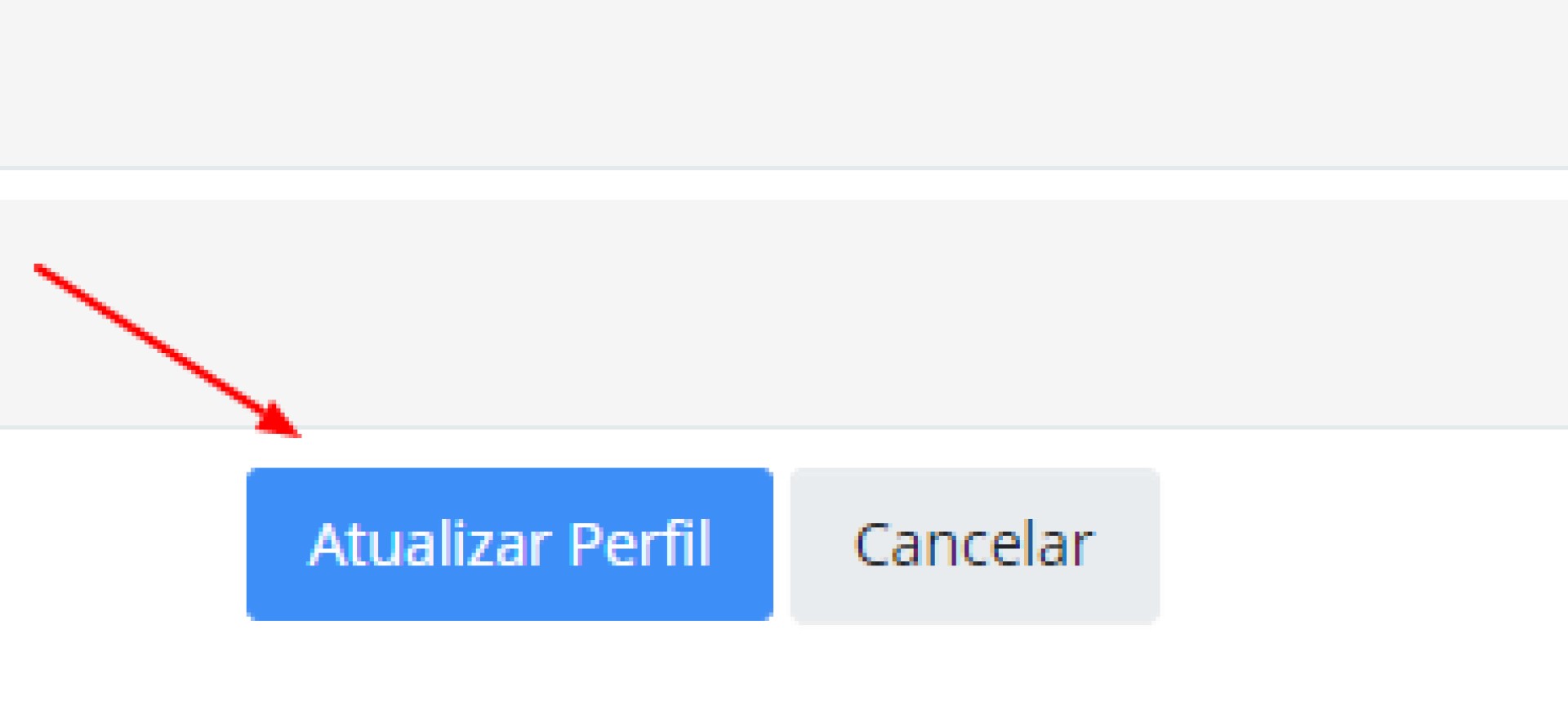
You will have to confirm the email change
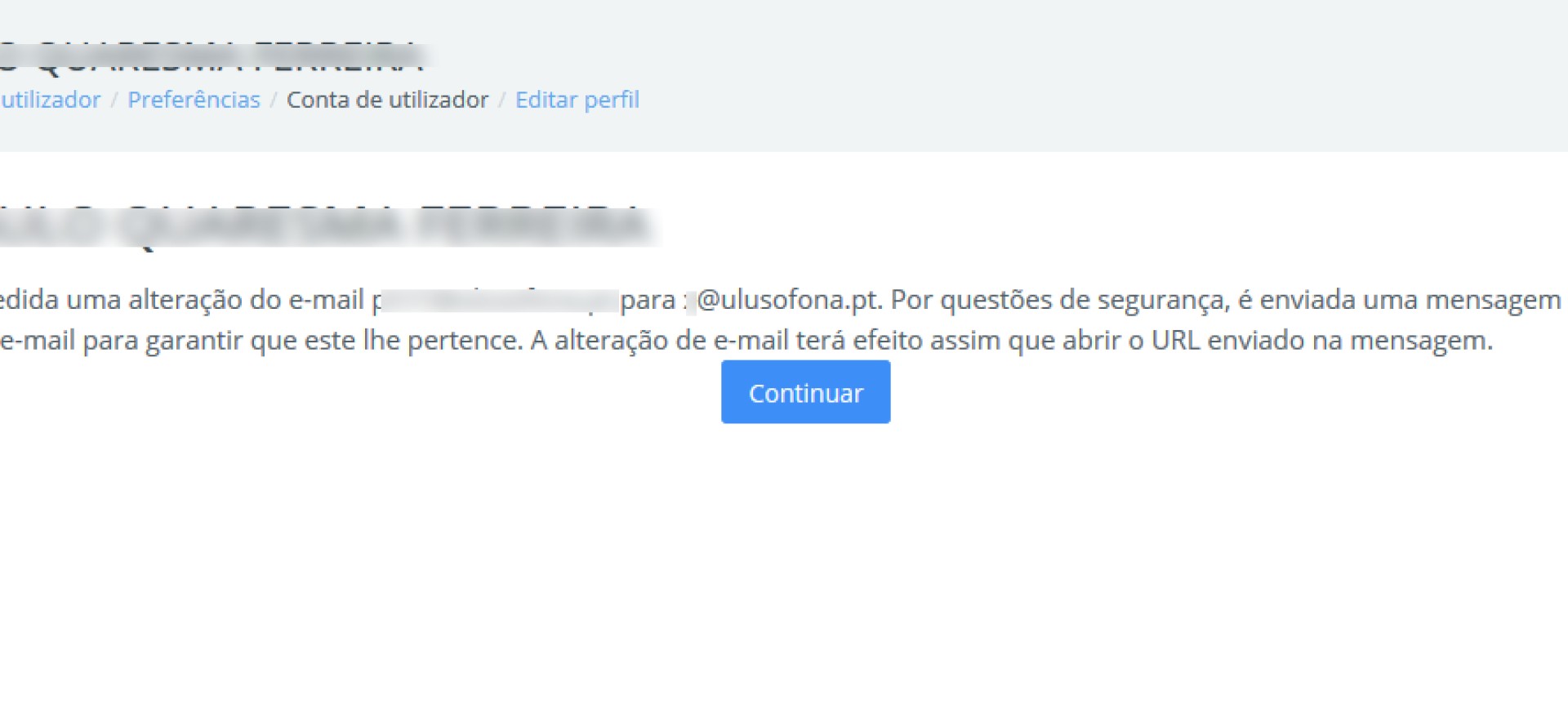
You will receive an email in the account you have defined. Just click on the link in the email you received
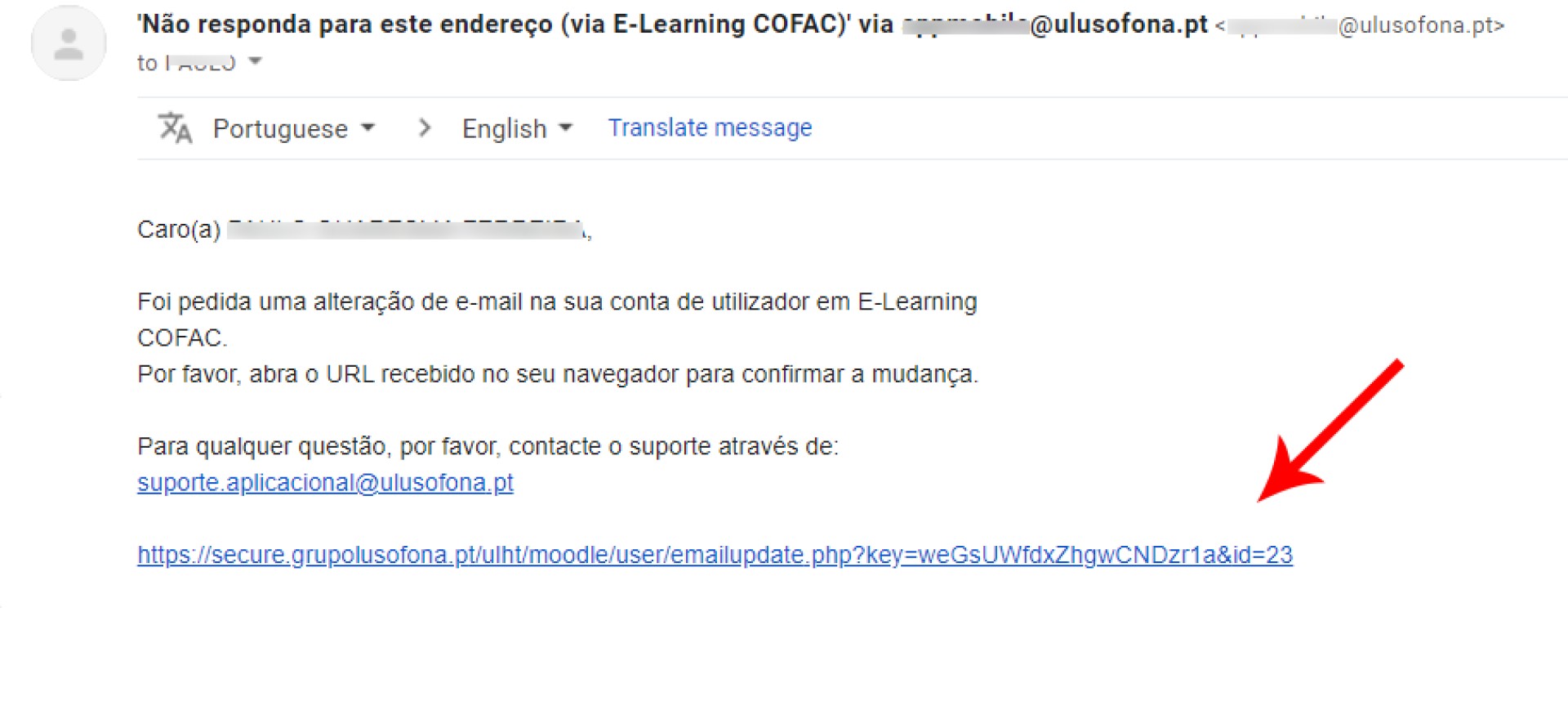
Clicking will redirect you to Moodle with a success message