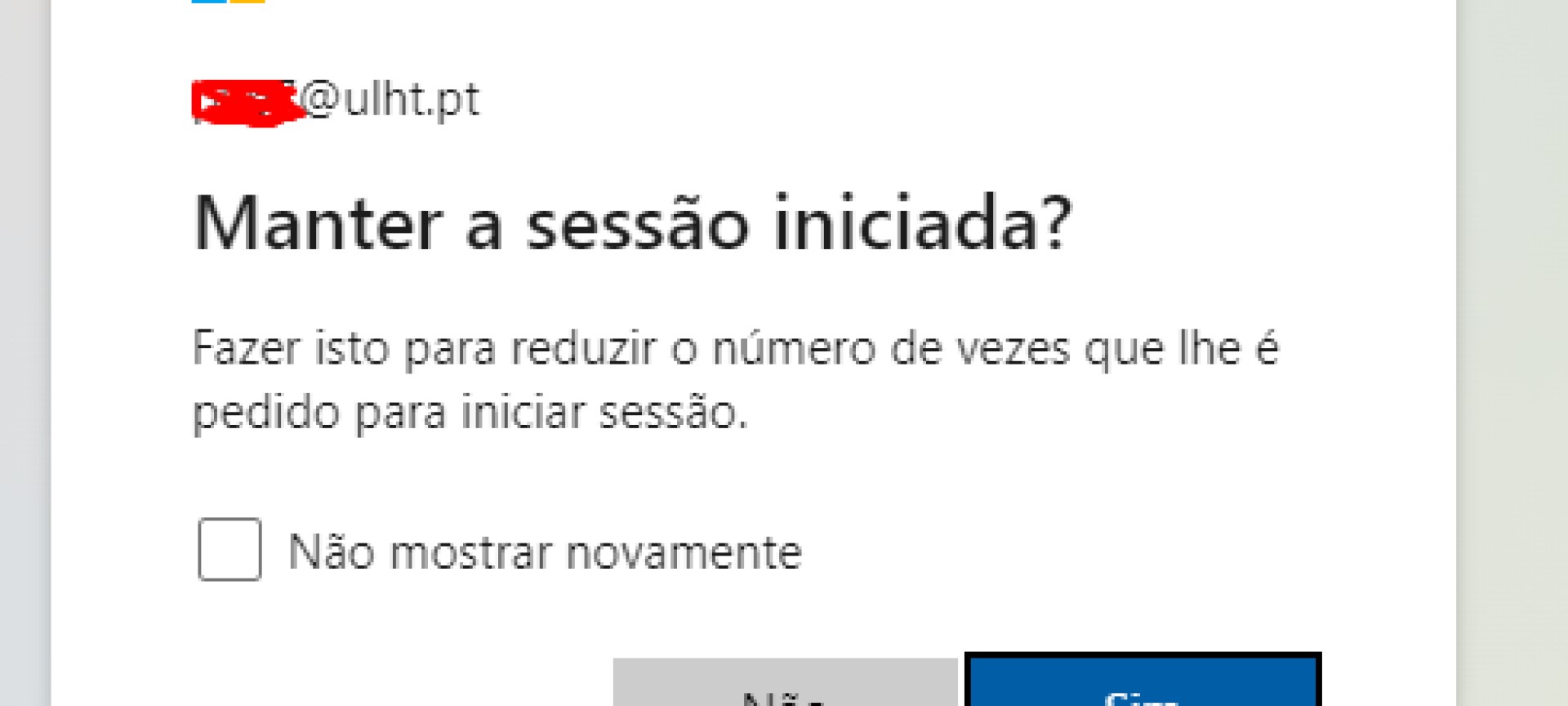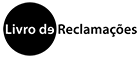To use Office365 you must use the email address created for this purpose. See here the examples for student, employee or teacher email. You should now access Office 365 with this email address, the password you use on other Lusófona platforms and use the services and applications that are available free of charge. Follow the steps below to access your Office 365 account.
1- Use the following link Office 365
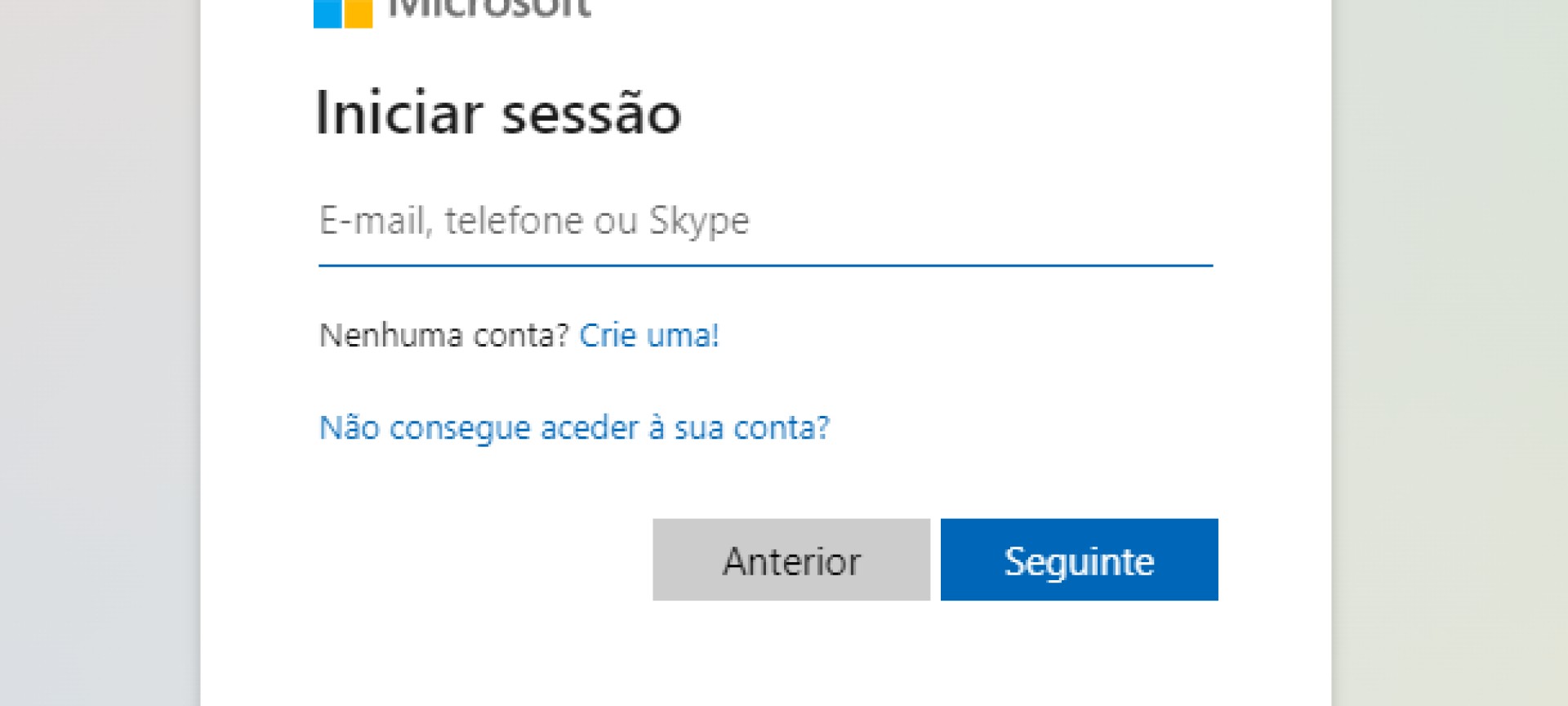
2- Enter the e-mail address assigned to your Office 365 account. If you are a student:user: axxxxxxxx@alunos.ulht.pt (Example: a20164565@alunos.ulht.pt)./ If you are a teacher or collaborator: user: pxxxx@ulht.pt ou fxxxx@ulht.pt (Example: p3454@ulht.pt ou f3454@ulht.pt). In both cases, the password is the same as for the virtual secretariat and other University applications.
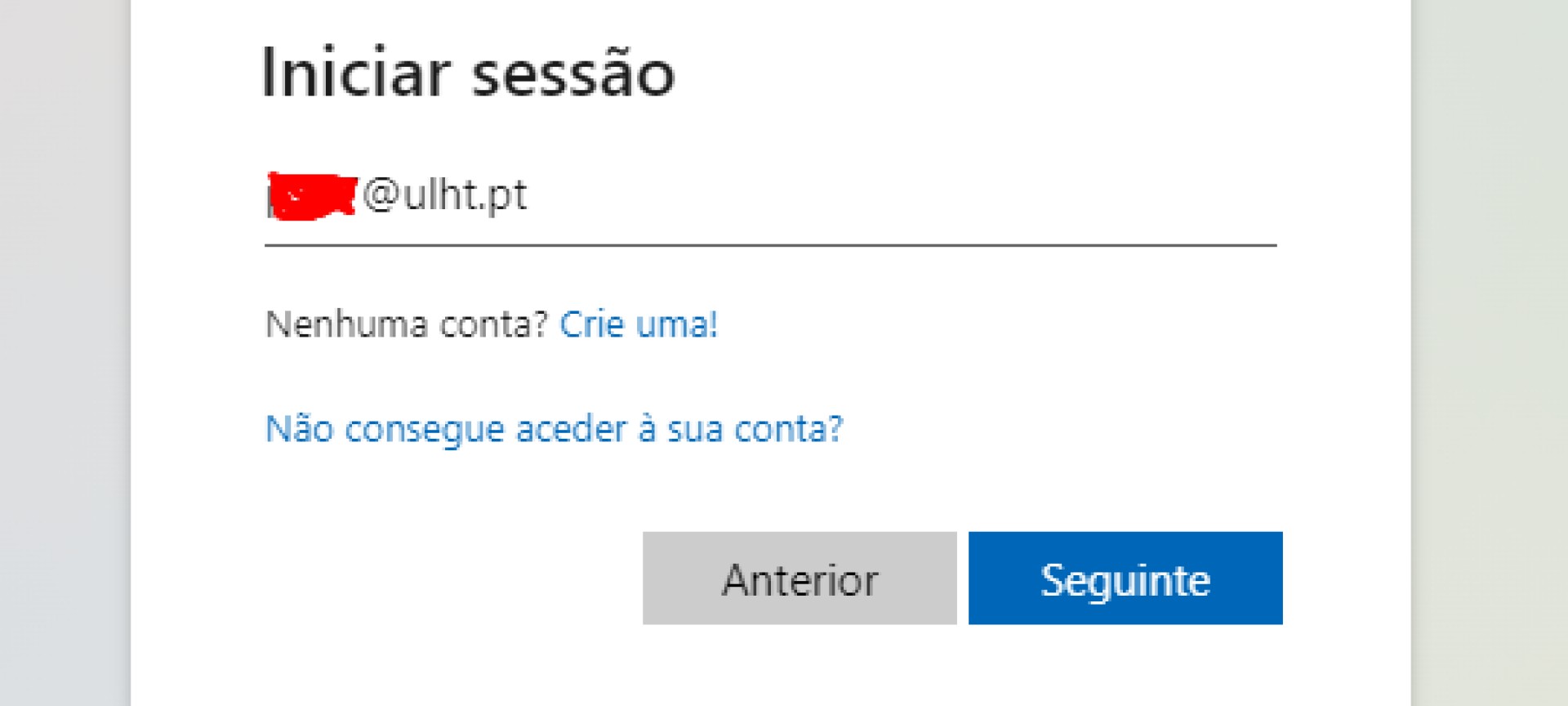
3- Enter your password.

4- If you choose to keep your account logged in, you must confirm this. If not, click no and the session will start again.