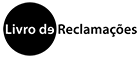Lisboa
Porto
Step 1: Access to moodle.
Step 2: Enter the access credentials, as in netPA, which are as follows:
user: axxxxxxxx (Example: a20123456)
password: the same as the virtual secretariat (defined by the student, in case they need to change/restore their password).
Step 3: Select the “User Panel” option and change the filter to “History”.
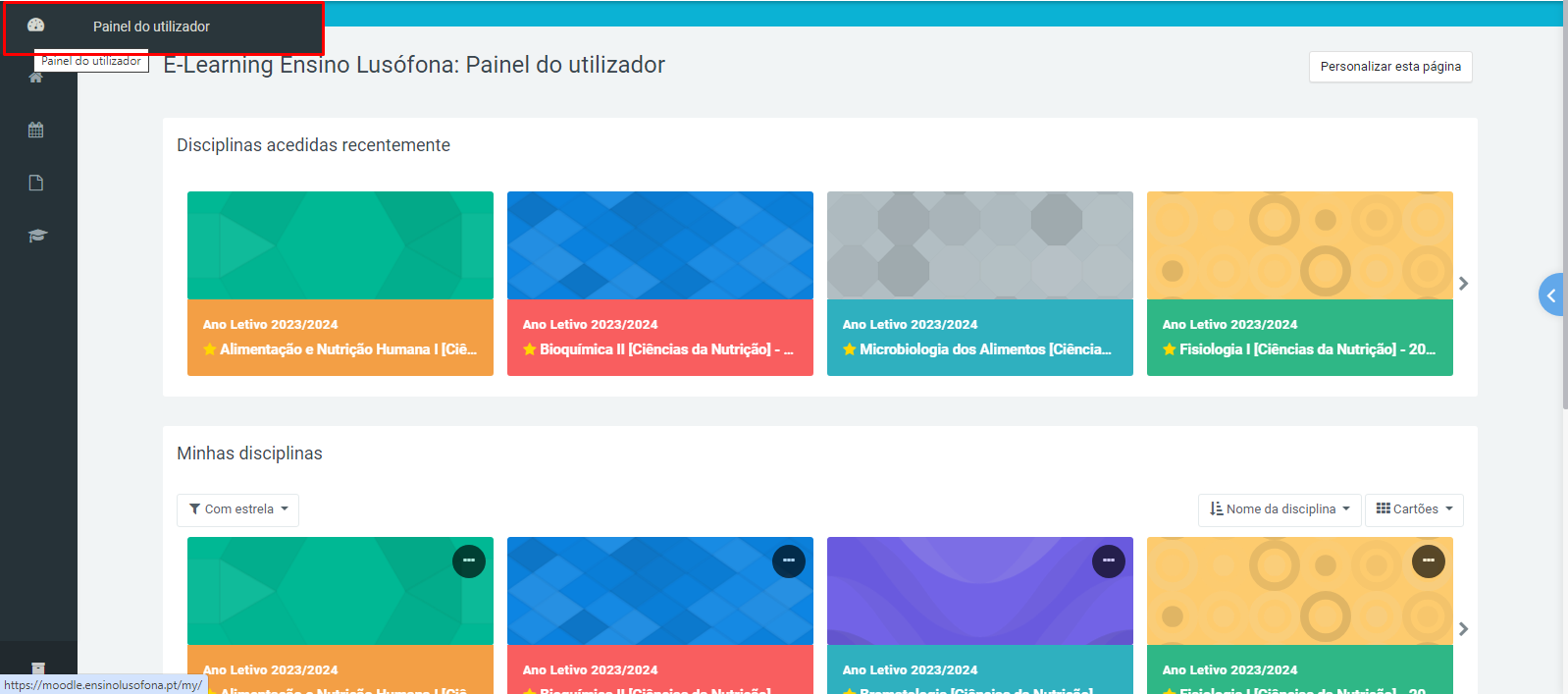
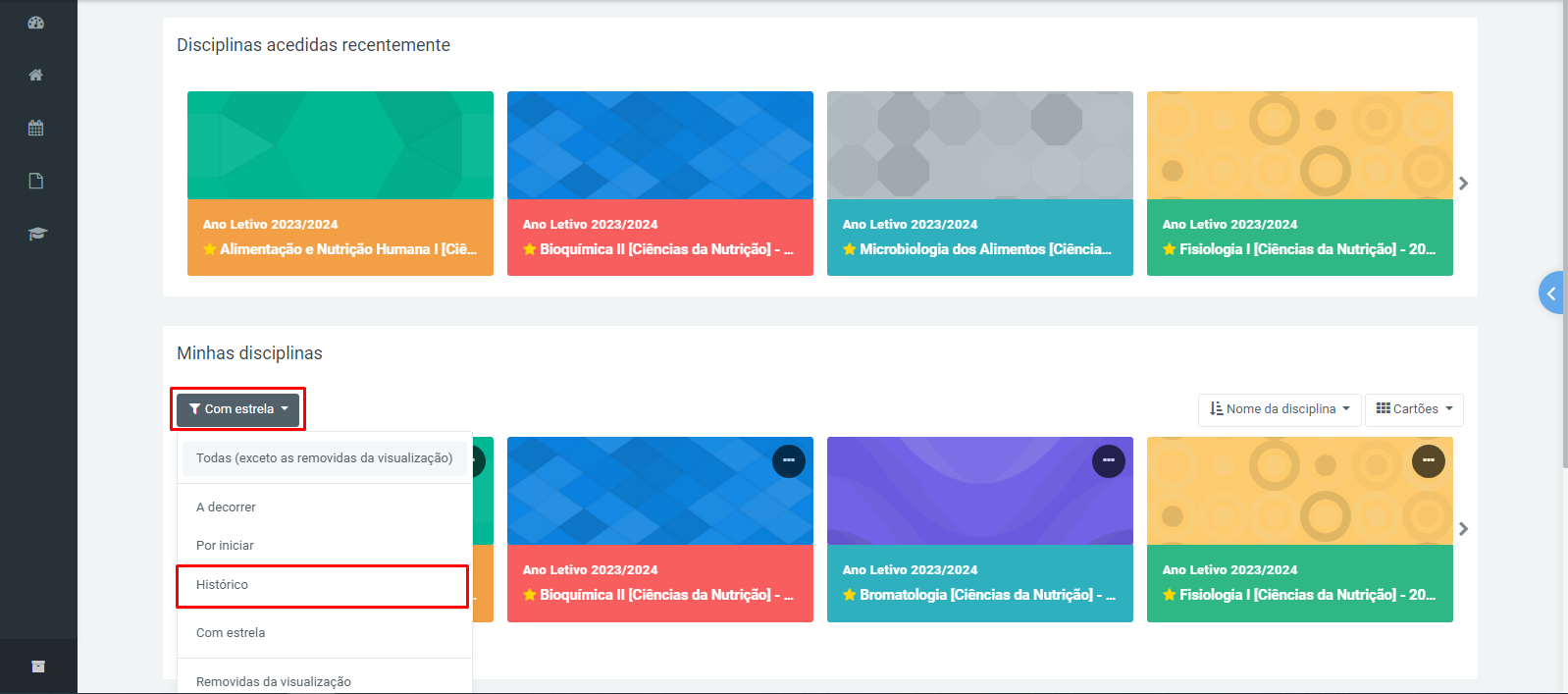
Nota: If you want to make the process easier, you can put the curricular units you want with a star, and in the filters put “With star”.