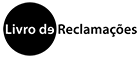-
Presentation
Presentation
The Introduction to Programming course aims to provide students with basic knowledge regarding the use of Microsoft Excel and Matlab platforms, which are widely used in all sectors of Environmental Engineering. Beyond user's perspective, the Matlab language is also used to teach students the basics of programming. This is the only course in the study cycle that teaches programming concepts and techniques. This knowledge is required in various other courses (e.g. Physics, Calculus) and, subsequently, throughout the working practice of our students. Excel and Matlab are currently the most widely used computer platforms for automating EnvironmentalEngineering computations, and the principles acquired here can be directly extrapolated to other computational tools.
-
Class from course
Class from course
-
Degree | Semesters | ECTS
Degree | Semesters | ECTS
Bachelor | Semestral | 5
-
Year | Nature | Language
Year | Nature | Language
1 | Mandatory | Português
-
Code
Code
ULHT39-2310
-
Prerequisites and corequisites
Prerequisites and corequisites
Not applicable
-
Professional Internship
Professional Internship
Não
-
Syllabus
Syllabus
1. Spreadsheets in Microsoft EXCEL Presentation of the work environment Input and manipulation of spreadsheets Use of formulas Predefined functions Absolute and relative references Data formatting and manipulation Graphs 2. Introduction to the MATLAB environment Variables Mathematical expressions Function plots Vectors and arrays 3. Scripts Input and output Logical expressions If / else conditions For cycles While cycles 4. Functions Functions vs scripts Arguments, variables, and function returns Calls to MATLAB functions Good programming practices in MATLAB 5. Additional skills developed through hands-on activities Harnessing the AI to write, optimize, and verify code Graphical User Interfaces in Matlab
-
Objectives
Objectives
The course has the following objectives: - to teach the use of the Microsoft Excel computational platform for basic computational tasks; - to introduce the Matlab computational platform to address more computationally demanding problems; - to teach basic programming concepts, common to most programming languages and illustrate their application in the Matlab environment; - to learn how the AI can be used to improve the efficiency of coding.
-
Teaching methodologies
Teaching methodologies
Tha assignement of relatively complex team projects requires constant interaction between students and teacher, fostering continuous learning
-
References
References
Bernardo, Maria do Rosário; Carrilho Negas, Mário; Isaías, Pedro - Excel aplicado. FCA Editora. 2013. ISBN:978-972-722-755-6 Chapman, Stephen - Essentials of MATLAB programming. Third edition, international. Australia, Brasil, Mexico :Cengage Learning, 2018. 492 p. ISBN:978-1-305-97071-7
-
Assessment
Assessment
Projecto por equipas:
- consta da programação de um jogo no ambiente Matlab
- serão lançados temas para equipas de 3-4 alunos
- a escolha dos temas e a constituição das equipas são da responsabilidade dos alunos
- os projectos serão defendidos oralmente e testados por colegas
- a nota da equipa será a nota do seu elemento mais fraco
- um aluno pode ser expulso da equipa por unanimidade dos restantes elementos (e sem intervenção do docente)
- um aluno que sair (por vontade própria ou expulsão) da equipa receberá um tema individual
- o tema da equipa não será alterado por causa da saída de um elemento
- a alteração das equipas apenas se pode fazer até ao dia 15 de Dezembro
Provas de avaliação: frequências (F) e exames (E)
- provas práticas, no computador
- duração: 1h20m (F); 2h30 (E)
- serão efetuadas duas frequências
- haverá lugar a uma frequência adicional de recuperação, onde poderá ser repetida uma das frequências
- as frequências serão realizadas durante o tempo das aulas se houver suficientes estações de trabalho
- as frequências serão realizadas aos sábados se não houver suficientes estações de trabalho
A nota final é calculada da seguinte forma:
- avaliação contínua (AC): a média das frequências tem um peso de 70% da nota AC. A nota do projeto por equipas tem um peso de 30% da nota AC
- exame (E): a nota do exame pode pesar 100% da nota E ou 70% da nota E, com o projeto por equipas pesando 30% da nota E, conforme for mais favorável para cada aluno
-
Mobility
Mobility
Yes