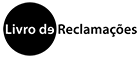Other tools for e-Learning
You can also use other applications for your distance classes that can complement your teaching activities. Among those available we suggest the following:
Kahoot
It is a tool that allows you to play online games and quizzes with students. Quizzes are very popular with students and can be taken via cell phone anywhere;
Kialo
It is a tool that allows the creation of arguments mailing lists. Very useful for developing discussions and arguments in a structured way;
WhatsApp
It is a tool that everyone knows, but that is still little used in the context of education. You can create groups with your students in order to clarify all doubts and questions. If you use WhatsApp, we recommend that you define very well what can be placed in the group, by each participant, so that the objective that led to its creation is respected;
Google Hangouts
It is a free tool from Google that allows you to make video calls with up to 25 participants;
Cisco Webex
The Cisco Webex tool is one of the most powerful and complete solutions for online meetings. As a response to COVID-19, Cisco is offering a free version until the end of July.
Google Classroom
Google Classroom is an academic content management system that facilitates the creation, distribution and evaluation of work.
Edmodo
Distance learning platform that facilitates communication and collaboration between teachers and students.
Coursera
Online teaching platform that has a variety of MOOC's - Massive Open Online Courses. The student may choose to pay a fee to obtain an authenticated certificate.
Atelier Digital
Course dedicated to embroidering topics related to digital marketing, contributing to the development of your company or career.
edX
Online platform aimed at offering MOOCs - Massive Open Online Courses.
Categories
-
Useful Digital Tools
-
Small PDF
It's a free solution to all your PDF file problems.
-
Diagrams
Everything you need to create a professional diagram.
-
Infopédia
Set of dictionaries by Porto Editora, free and available online.
-
ZoomIt
Annotation tool for technical presentations involving application demonstrations.
-
Word to HTML
Upload your text in Word, PDF, or other and convert it into HTML.
-
LightShot
The fastest way to take a customizable screenshot.
-
Canva
Create communication images and posters in a practical, accessible and free way.
-
Miro
Scalable, secure, cross-device team collaboration whiteboard.
-
Small PDF
-
Useful tools for student interaction
-
Google Classroom
Google Classroom is your central place where teaching and learning come together. This secure, easy-to-use tool helps educators manage, measure, and enrich learning experiences.
-
Edmodo
Edmodo is a global education network that helps connect all students with the people and resources they need to reach their full potential.
-
Mentimeter
Create interactive presentations with the easy-to-use online editor. Add questions, polls, quizzes, slides, images, gifs and more to your presentation to create fun and engaging presentations.
-
Padlet
Padlet provides a cloud-based software-as-a-service hosting a real-time collaborative web platform where users can upload, organize and share content on virtual bulletin boards called "padlets".
-
Edpuzzle
EDpuzzle is a web-based eLearning application that allows users to select a video and customize it by editing, trimming, recording your own audio and adding quiz questions directly to the video stream.
-
Wooclap
Wooclap is an interactive electronic platform used to create polls and quizzes. Users answer questions anonymously through technology devices such as smartphones or laptops.
-
Google Classroom
-
For Evaluation
-
Kahoot!
Kahoot! is a game-based learning platform used as an educational technology in schools and other educational institutions. Their learning games, "kahoots", are user-generated multiple-choice quizzes that can be accessed through a web browser or the Kahoot app. Kahoot! it can be used to review students' knowledge, for formative assessment, or as a break from traditional classroom activities.
-
Quizizz
Quizizz is an Indian creativity software company based in Bengaluru, India that creates and sells a gamified student engagement platform. The software is used in class, group work, pre-test review, formative assessments and pop quizzes.
-
Socrative
Immediate feedback is a vital part of the learning process. Socrative offers just that for the classroom or office - an efficient way to monitor and assess learning that saves educators time while providing fun and engaging interactions for students.
-
Quizlet
Quizlet creates simple learning tools that allow you to study anything. Start learning today with flashcards, games and learning tools — all free.
-
Poll Everywhere
Poll Everywhere's product enables the public and classrooms in more than 100 countries to use mobile phones, thus "addressing the obsolescence" of proprietary hardware response devices, also known as clickers.
-
Quizalize
The best quiz platform for remote or in-person classrooms. Engage your class with fun, standardized quizzes. Get instant data on student mastery. Automatically assign differentiated follow-up activities.
-
Kahoot!
-
File sharing apps
-
Google Drive
Google Drive is a file storage and synchronization service developed by Google. It allows users to store files in the cloud, sync files between devices and share files. Google Drive encompasses Google Docs, Google Sheets and Google Slides, which are part of the Google Docs Editors office suite that enables collaborative editing of documents, spreadsheets, presentations, drawings, forms and more. Files created and edited through the Google Docs suite are saved to Google Drive.
-
Dropbox
Dropbox is a file hosting service operated by the American company Dropbox, Inc., based in San Francisco, California, USA, which offers cloud storage, file synchronization, personal cloud and client software.
-
OneDrive
Microsoft OneDrive is a file hosting service that Microsoft operates. Allows registered users to share and sync their files. OneDrive also serves as the storage backend for the web version of Microsoft Office. OneDrive gives you 5GB of free storage space, with 100GB, 1TB, and 6TB storage options available separately or with Office 365 subscriptions.
-
WeTransfer
WeTransfer is the simplest way to send your files around the world. Share large files and photos. Transfer up to 2 GB free. File sharing made easy!
-
Mega
MEGA provides user-controlled encrypted cloud storage that can be accessed through standard browsers and mobile apps. Unlike other cloud storage providers, your data is encrypted and decrypted only by your devices, never by us.
-
Google Drive
-
Presentation Preparation Tools
-
Prezi
Web-based tool for creating presentations (called prezis). It is similar to other presentation software like Microsoft PowerPoint but it offers some unique features that make it a good alternative. If you're looking to create a presentation that's a little more attractive and engaging, Prezi might be for you.
-
Powtoon
Powtoon is a visual communication platform designed to help companies create animated videos and presentations for marketing, HR, IT, training and more. With a wide range of pre-built templates and a drag-and-drop editor, Powtoon allows companies and teams to create fully customized presentations.
-
Canva
Canva is used to create social media graphics, presentations, posters, documents and other visual content. The app includes templates for users to use. The platform is free and offers paid subscriptions like Canva Pro and Canva for Enterprise for additional functionality.
-
Visme
Create professional presentations, interactive infographics, beautiful design, and engaging videos all in one place. Visme offers other features including a wide range of free fonts, images and icons to customize content.
-
Genially
Use Genially, the most powerful online tool to create interactive and animated content. Surprise with your creations.
-
Prezi
-
Interactive whiteboard applications
-
Google Jamboard
Jamboard is a digital interactive whiteboard developed by Google to work with Google Workspace, formerly known as G Suite. It has a 55" 4K touchscreen and can be used for online collaboration using Google Workspace. The monitor can also be mounted on a wall or set up on a stand.
-
Microsoft Whiteboard
Microsoft Whiteboard is an infinite, collaborative canvas for effective meetings and engaging learning. You can use Whiteboard to collaborate with others and do many activities, from brainstorming and planning to learning and workshops.
-
Miro
Miro is the online collaborative whiteboard platform that enables distributed teams to work together effectively, from brainstorming with digital sticky notes to planning and managing agile workflows.
-
Explain Everything
The online whiteboard app where people share and learn without limits. Join from any device and collaborate visually and audibly in real time. Turn ideas into understanding with Explain Everything.
-
Stormboard
Use Stormboard's shared workspace to generate more ideas, then prioritize, organize, and refine those ideas to make your meetings, brainstorms, and projects more productive and effective.
-
Google Jamboard
-
Activities to Complete in Getting Started and Appropriate Web Tools
-
PosterMyWall
Visual Presentation
PosterMyWall is a cloud-based graphic design solution that helps businesses create custom content, headers and posters for various social media platforms and marketing campaigns. It allows users to import custom fonts into the system and download image and video templates from the built-in library.
-
Powtoon
Powtoon is a visual communication platform designed to help companies create animated videos and presentations for marketing, HR, IT, training and more. With a wide range of pre-built templates and a drag-and-drop editor, Powtoon allows companies and teams to create fully customized presentations.
-
PhET
Using Simulation
Phet is an interactive web-based simulation for science and math. Teachers have access to simulation-specific tips and video primers, resources for teaching with simulations, and activities shared by the community.
-
Voki
Voki is an educational tool for teachers and students that can be used to improve instruction, engagement and understanding in lessons. Voki can be used in the classroom (for student work), as an animated presentation tool, for student assignments, and as a supervised virtual discussion forum (Voki Hangouts).
-
Cram
Flashcards is a platform based on Leitner System, which helps students to memorize almost any type of information. Multiplication tables, vocabulary lists, a new language, or just plain old definitions, flashcards will help organize information in a way that helps students learn more efficiently.
-
PosterMyWall
-
Activities to be carried out in the Development Section and Appropriate Web Tools
-
Prezi
Presentation Preparation
Web-based tool for creating presentations (called prezis). It is similar to other presentation software like Microsoft PowerPoint but it offers some unique features that make it a good alternative. If you're looking to create a presentation that's a little more attractive and engaging, Prezi might be for you.
-
Google Classroom
Virtual Classroom Interaction
Google Classroom is your central place where teaching and learning come together. This secure, easy-to-use tool helps educators manage, measure, and enrich learning experiences.
-
Moovly
Displaying video/animation
Moovly is a video creation solution designed to help businesses of all sizes and educational institutions create tutorials or promotional videos using a combination of uploaded images, videos, text and voice, customizable templates, as well as a library of images, resources visuals and audios using a drag and drop interface. The system allows video editors to download and publish selected videos on various platforms including YouTube, Vimeo and Moovly's Gallery.
-
Piktochart
Using infographics
Piktochart is a web-based infographic maker and graphic design tool that allows users without intensive experience as graphic designers to easily create visuals, including infographics, reports, presentations, posters, flyers, and social media graphics, using customizable templates.
-
Zoom
Video conference
It stands out for its simple interface and usability, regardless of technological knowledge. Features include one-on-one meetings, group video conferencing, screen sharing, plug-ins, browser extensions, and the ability to record meetings and automatically transcribe them. On some computers and operating systems, users can select a virtual background, which can be downloaded from different websites, to use as a background behind them.
-
Mindmeister
Using mind maps
MindMeister is an online mind mapping application that allows its users to view, share and present their thoughts through the cloud. Provides a way to visualize information in mind maps using user modeling, and provides tools to facilitate real-time collaboration, coordinate task management, and create presentations.
-
Discord
Discord is a free voice, video and text chat app used by tens of millions of people ages 13+ to chat and hang out with their communities and friends
People use Discord daily to talk about many things, from art projects and family trips to homework and mental health support. It's a home for communities of any size, but it's most widely used by small, active groups of people who talk regularly.
-
Slack
Slack is a business messaging app that connects people with the information they need. By bringing people together to work as a unified team, Slack transforms the way organizations communicate.
-
Howspace
Howspace is an AI-powered digital collaboration platform that brings social learning to the forefront of organizations' development processes and initiatives.
-
Prezi
-
Appropriate Web Activities and Tools in the Results and Evaluation Section
-
Tricider
Discussing a problem
Tricider is a website that offers a free brainstorming and voting platform to help people make decisions. Billed as a "social voting tool," the site is aimed at business teams, classes, or anyone who wants to gauge a group's response to an idea.
-
LiveWorkSheets
Interactive worksheets
Liveworksheets is a tool that allows teachers to create interactive worksheets for their students. Teachers upload traditional printed worksheets in PDF or as Word documents and can turn them into interactive exercises using different formats, such as multiple choice, drag and drop or join the arrows, which can include audios or videos if necessary. It is also possible to create speaking exercises where students have to record themselves using the tool's microphone. A variety of spreadsheets already created by other users can also be accessed.
-
Mentimeter
Q&A - Q&A
Create interactive presentations with the easy-to-use online editor. Add questions, polls, quizzes, slides, images, gifs and more to your presentation to create fun and engaging presentations.
-
Padlet
Collaborations
Padlet provides a cloud-based software-as-a-service hosting a real-time collaborative web platform where users can upload, organize and share content on virtual bulletin boards called "padlets".
-
SurveyMonkey
Conducting research
SurveyMonkey is online survey software that helps you create and run professional online surveys. It is very powerful and well known online application.
-
Socrative
Online test creation
Immediate feedback is a vital part of the learning process. Socrative offers just that for the classroom or office - an efficient way to monitor and assess learning that saves educators time while providing fun and engaging interactions for students.
-
Wordwall
Gamification
A word wall is a literacy tool consisting of an organized (usually alphabetical) collection of words that are displayed in large, visible letters on a wall, bulletin board, or other display surface in a classroom. The word wall is designed to be an interactive tool for students or others to use and contains a series of words that can be used while writing and/or reading.
-
Tricider