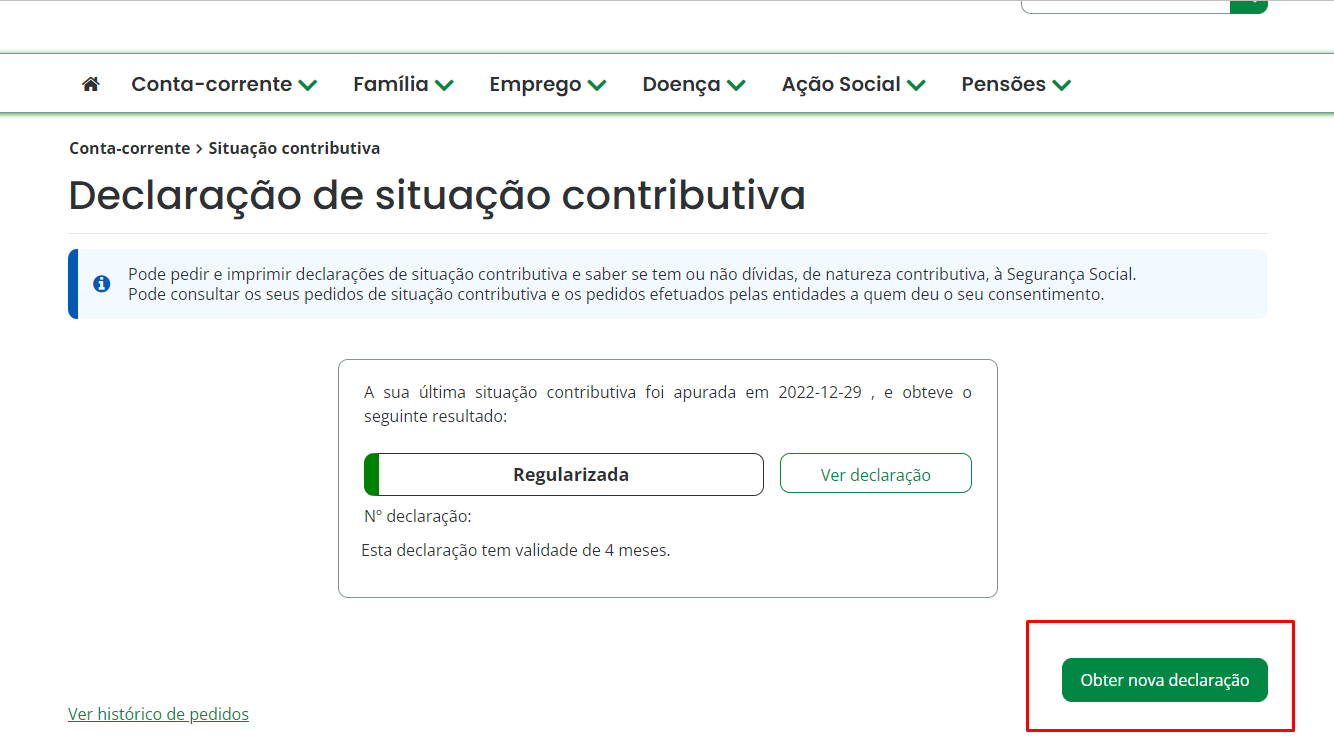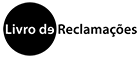Lisboa
Porto
To benefit from the student worker status you must request it in the request area via netPA, by presenting original or duly validated documentation, regardless of the employment relationship (public entity, private, or self-employed).
If you are an employee, you must present the following documents:
- Declaration issued by the employer, which must include the employer's full identity, the employee's name, the type of employment contract and the employee's social security number, signed and stamped on the institution's/company's letterhead;
- Declaration, issued by Social Security (or equivalent structure), proving enrollment and effective discounts.
- Declaration, issued by the Finance Department, proving the beginning of the activity and that the activity is maintained;
- Declaration, issued by Social Security (or equivalent structure) proving the regularized contribution situation.
- Declaration of the Employer attesting to the professional situation, working hours and date of commencement of duties, duly authenticated with the stamp, dated and signed.
- Declaration, issued by the IEFP, employment center, the entity that promotes the course or the entity that grants the internship, mentioning the dates when the internship began and when it ended or is about to end, duly authenticated (provided it lasts six months or more).
How to obtain the Social Security Contribution Status Statement
1 - Go to Social Security Direct and choose the option "Evidentiary Status".
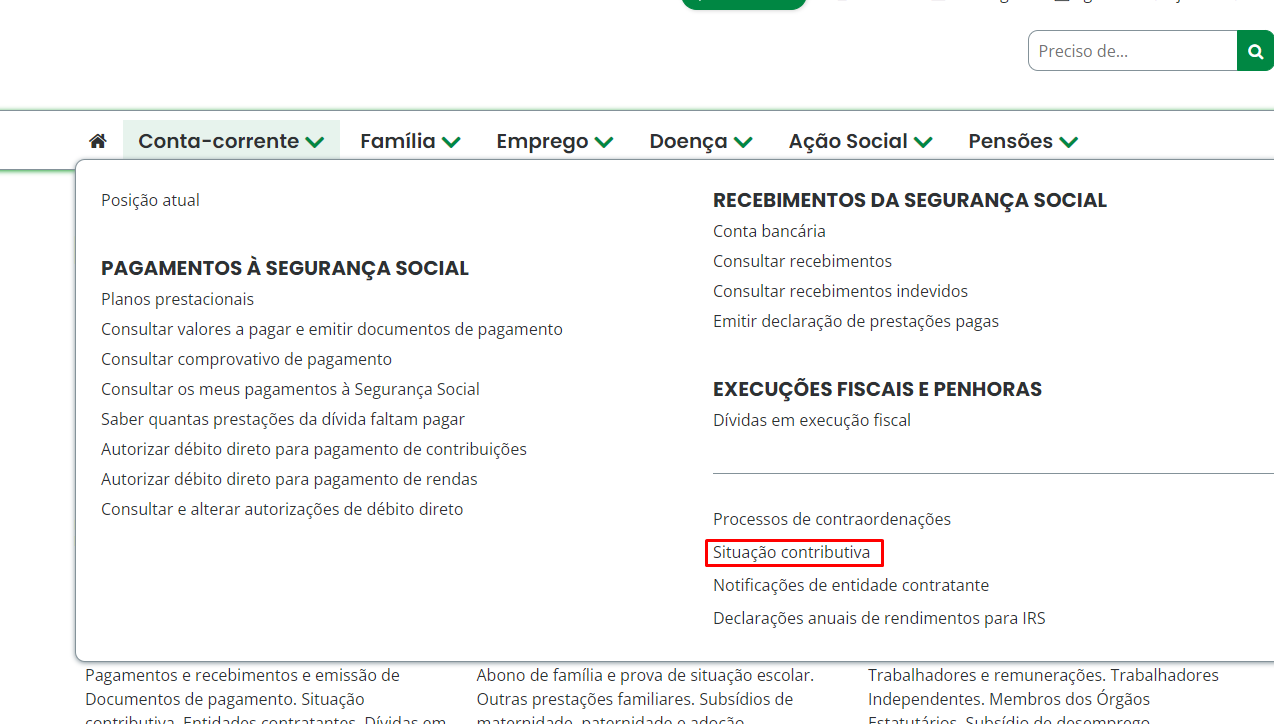
2 - Get the Statement of Contributory Status.
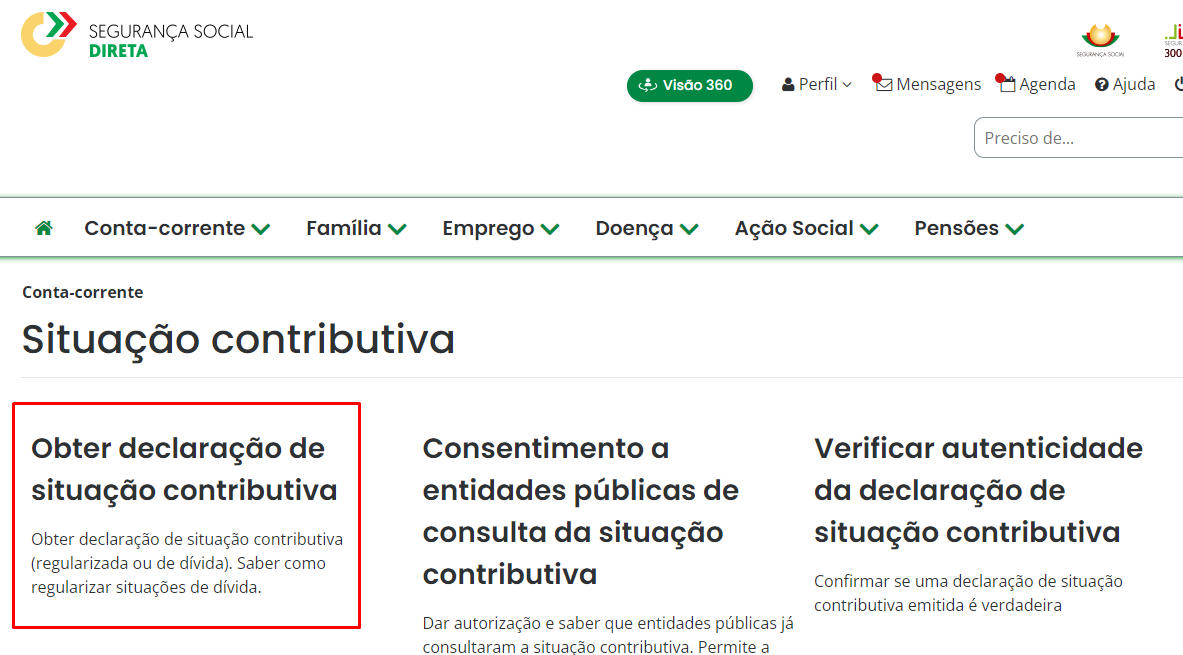
3 - Download the declaration.